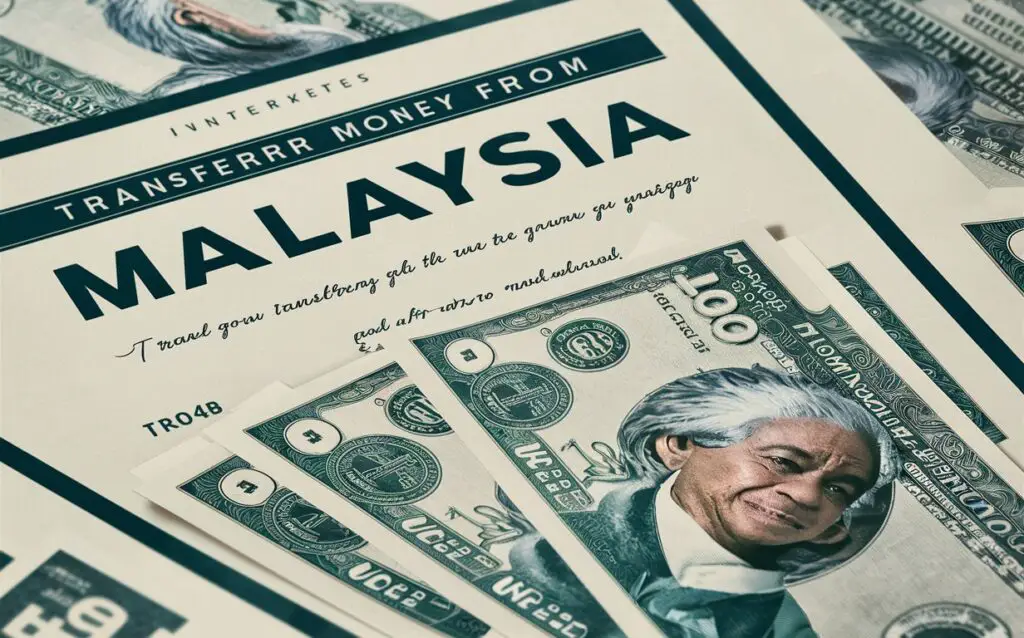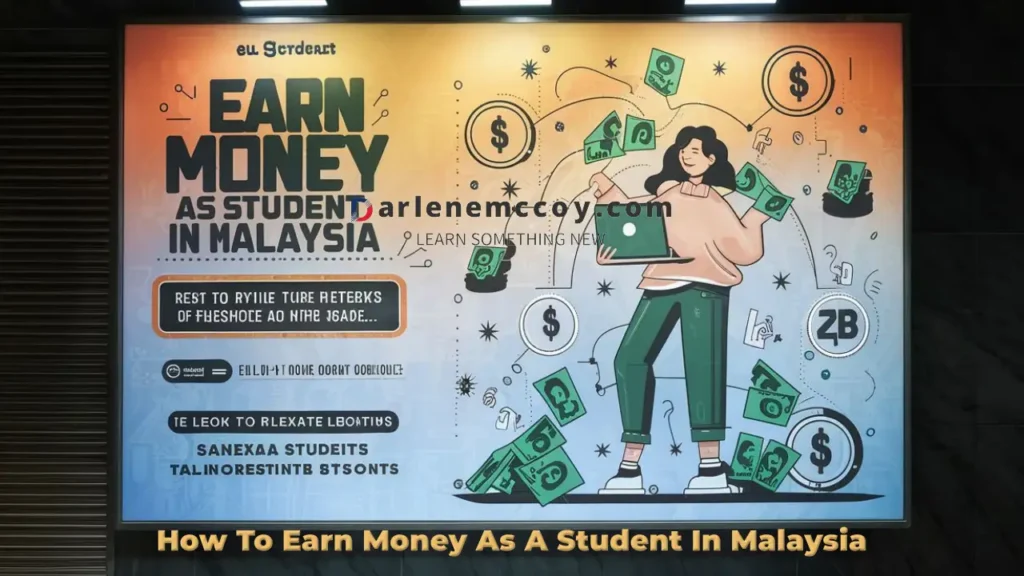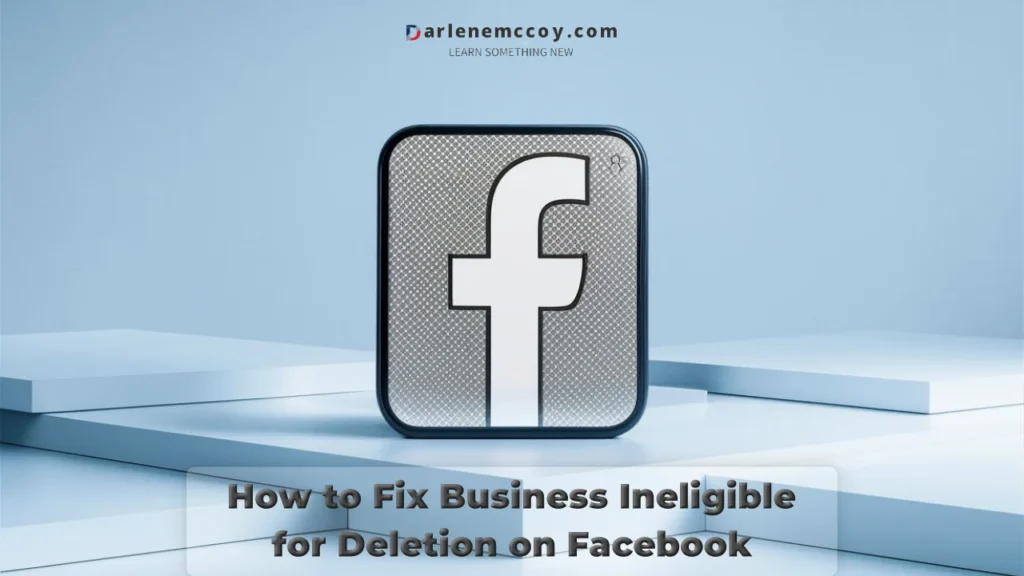Have you ever tried to make a payment with your credit card and received a message saying “exc appr amt limit”? If so, you might have wondered what it means and how to fix it. In this article, we will explain everything you need to know about this error and how to resolve it quickly and easily.
What is the “exc appr amt limit” message?
The “exc appr amt limit” message stands for “exceeds approval amount limit”. It means that the transaction you are trying to make exceeds the security limits that are set on your account or your card. These limits are designed to protect you and your money from fraud and theft.
The “exc appr amt limit” message can appear on different devices and platforms, such as:
- Your payment terminal or point of sale (POS) device
- Your online shopping cart or checkout page
- Your mobile banking app or website
- Your ATM screen or receipt
When you see this message, it means that your transaction has been declined and you cannot complete it. You might also see other error codes or messages, such as:
- “Do not honor”
- “Declined”
- “Insufficient funds”
- “Card not supported”
- “Contact card issuer”
These messages can have different meanings and causes, but they all indicate that there is a problem with your payment and you need to take action.
Why does the “exc appr amt limit” message occur?
The “exc appr amt limit” message occurs when the transaction you are trying to make exceeds the security limits that are set on your account or your card. These limits are determined by several factors, such as:
- The payment gateway: This is the service that processes your payment and connects your card to the merchant. The payment gateway has its own limits and rules to prevent fraud and ensure compliance with regulations.
- The card issuing bank: This is the bank that issued your card and manages your account. The card issuing bank has its own limits and policies to protect your account and prevent overdrafts and overcharges.
- The merchant: This is the business or person that you are buying from or paying to. The merchant has its own limits and preferences to accept or reject certain types of payments and cards.
These factors can vary depending on the type of card, the type of transaction, the currency, the location, the time, and other conditions. For example, the limits might be different for:
- Debit cards vs. credit cards
- Domestic transactions vs. international transactions
- Online transactions vs. offline transactions
- Large transactions vs. small transactions
- Recurring transactions vs. one-time transactions
The limits are not fixed and can change at any time without notice. Therefore, it is possible that a transaction that was approved before might be declined later, or vice versa.
Here are some examples of the limits and how they might affect your transactions:
| Limit | Example | Explanation |
|---|---|---|
| Daily limit | $500 | You can only spend up to $500 per day with your card. If you try to make a transaction that exceeds this amount, you will see the “exc appr amt limit” message. |
| Single transaction limit | $100 | You can only make a single transaction up to $100 with your card. If you try to make a transaction that exceeds this amount, you will see the “exc appr amt limit” message. |
| Currency limit | $50 | You can only make a transaction up to $50 in a foreign currency with your card. If you try to make a transaction that exceeds this amount, you will see the “exc appr amt limit” message. |
| Merchant limit | $25 | The merchant you are buying from or paying to only accepts transactions up to $25 with your card. If you try to make a transaction that exceeds this amount, you will see the “exc appr amt limit” message. |
These are just some examples of the possible limits that might apply to your transactions. There might be other limits that are not listed here or that are specific to your card or account. To find out the exact limits that apply to your transactions, you need to contact your payment gateway, your card issuing bank, or your merchant.
Exc Appr Amt Limit: What It Means and How to Fix It
Have you ever tried to make a payment with your credit card and received a message saying “exc appr amt limit”? If so, you might have wondered what it means and how to fix it. In this article, we will explain everything you need to know about this error and how to resolve it quickly and easily.
What is the “exc appr amt limit” message?
The “exc appr amt limit” message stands for “exceeds approval amount limit”. It means that the transaction you are trying to make exceeds the security limits that are set on your account or your card. These limits are designed to protect you and your money from fraud and theft.
The “exc appr amt limit” message can appear on different devices and platforms, such as:
- Your payment terminal or point of sale (POS) device
- Your online shopping cart or checkout page
- Your mobile banking app or website
- Your ATM screen or receipt
When you see this message, it means that your transaction has been declined and you cannot complete it. You might also see other error codes or messages, such as:
- “Do not honor”
- “Declined”
- “Insufficient funds”
- “Card not supported”
- “Contact card issuer”
These messages can have different meanings and causes, but they all indicate that there is a problem with your payment and you need to take action.
Why does the “exc appr amt limit” message occur?
The “exc appr amt limit” message occurs when the transaction you are trying to make exceeds the security limits that are set on your account or your card. These limits are determined by several factors, such as:
- The payment gateway: This is the service that processes your payment and connects your card to the merchant. The payment gateway has its own limits and rules to prevent fraud and ensure compliance with regulations.
- The card issuing bank: This is the bank that issued your card and manages your account. The card issuing bank has its own limits and policies to protect your account and prevent overdrafts and overcharges.
- The merchant: This is the business or person that you are buying from or paying to. The merchant has its own limits and preferences to accept or reject certain types of payments and cards.
These factors can vary depending on the type of card, the type of transaction, the currency, the location, the time, and other conditions. For example, the limits might be different for:
- Debit cards vs. credit cards
- Domestic transactions vs. international transactions
- Online transactions vs. offline transactions
- Large transactions vs. small transactions
- Recurring transactions vs. one-time transactions
The limits are not fixed and can change at any time without notice. Therefore, it is possible that a transaction that was approved before might be declined later, or vice versa.
Here are some examples of the limits and how they might affect your transactions:
| Limit | Example | Explanation |
|---|---|---|
| Daily limit | $500 | You can only spend up to $500 per day with your card. If you try to make a transaction that exceeds this amount, you will see the “exc appr amt limit” message. |
| Single transaction limit | $100 | You can only make a single transaction up to $100 with your card. If you try to make a transaction that exceeds this amount, you will see the “exc appr amt limit” message. |
| Currency limit | $50 | You can only make a transaction up to $50 in a foreign currency with your card. If you try to make a transaction that exceeds this amount, you will see the “exc appr amt limit” message. |
| Merchant limit | $25 | The merchant you are buying from or paying to only accepts transactions up to $25 with your card. If you try to make a transaction that exceeds this amount, you will see the “exc appr amt limit” message. |
These are just some examples of the possible limits that might apply to your transactions. There might be other limits that are not listed here or that are specific to your card or account. To find out the exact limits that apply to your transactions, you need to contact your payment gateway, your card issuing bank, or your merchant.
How to fix the “exc appr amt limit” message
If you encounter the “exc appr amt limit” message, don’t panic. There are some simple steps you can take to try to fix it and complete your transaction. Here are some suggestions:
- Retry the transaction: Sometimes, the error might be temporary or due to a network issue. You can try to make the transaction again after a few minutes or hours. You might also want to check the status of your payment gateway, your card issuing bank, or your merchant to see if they are experiencing any problems or outages.
- Use another card: If you have another card that has a higher limit or a different payment network, you can try to use it instead. For example, if your Visa card is declined, you can try to use your Mastercard or American Express card. However, be aware that some merchants might not accept all types of cards or charge extra fees for certain cards.
- Check your account balance: If you are using a debit card or a prepaid card, you need to make sure that you have enough funds in your account to cover the transaction. You can check your account balance online, by phone, or at an ATM. If you don’t have enough funds, you can try to transfer money from another account, deposit cash, or reload your card.
- Increase your limit: If you are using a credit card, you might be able to increase your limit by contacting your card issuing bank. You can request a temporary or permanent increase, depending on your credit history, income, and spending habits. However, be careful not to exceed your budget or incur high interest charges by increasing your limit.
- Contact your customer service: If none of the above steps work, you might need to contact your customer service for assistance. You can call, email, or chat with your payment gateway, your card issuing bank, or your merchant to explain the situation and ask for a solution. You might need to provide some information, such as:
- The error code or message you received
- The transaction details, such as the amount, the date, the time, and the merchant
- The card number and the expiration date
- Your personal details, such as your name, your address, and your phone number
Your customer service representative might be able to approve the transaction manually, adjust the limit, or troubleshoot the issue. They might also ask you to verify your identity, your card, or your account to prevent fraud.
How to avoid the “exc appr amt limit” message in the future
The “exc appr amt limit” message can be frustrating and inconvenient, especially if you are in a hurry or need to make an important payment. To avoid this message in the future, you can follow some tips, such as:
- Monitor your transactions: You can keep track of your transactions online, by phone, or by email. You can also set up alerts or notifications to inform you of your balance, your limit, or any unusual activity on your account or your card.
- Plan your payments: You can plan your payments ahead of time and avoid making large or frequent transactions that might exceed your limit. You can also split your payments into smaller amounts or use different methods of payment, such as cash, check, or wire transfer.
- Use a secure payment method: You can use a secure payment method that has a higher level of protection and encryption, such as PayPal, Google Pay, or Apple Pay. These methods can reduce the risk of fraud and errors and increase the chances of approval.
- Update your information: You can update your information regularly with your payment gateway, your card issuing bank, and your merchant. You can also inform them of any changes, such as a new address, a new phone number, or a new card. This can help them verify your identity and your payment and prevent any misunderstandings or rejections.
Conclusion
The “exc appr amt limit” message is a common error that can occur when you try to make a payment with your card. It means that the transaction exceeds the security limits that are set on your account or your card. These limits are determined by the payment gateway, the card issuing bank, and the merchant. They can vary depending on the type of card, the type of transaction, the currency, the location, the time, and other conditions.
To fix this message, you can retry the transaction, use another card, check your account balance, increase your limit, or contact your customer service. To avoid this message in the future, you can monitor your transactions, plan your payments, use a secure payment method, or update your information.
We hope this article has helped you understand and resolve the “exc appr amt limit” message. If you have any feedback, questions, or experiences with this error, please feel free to share them in the comments section below. Thank you for reading and happy paying!