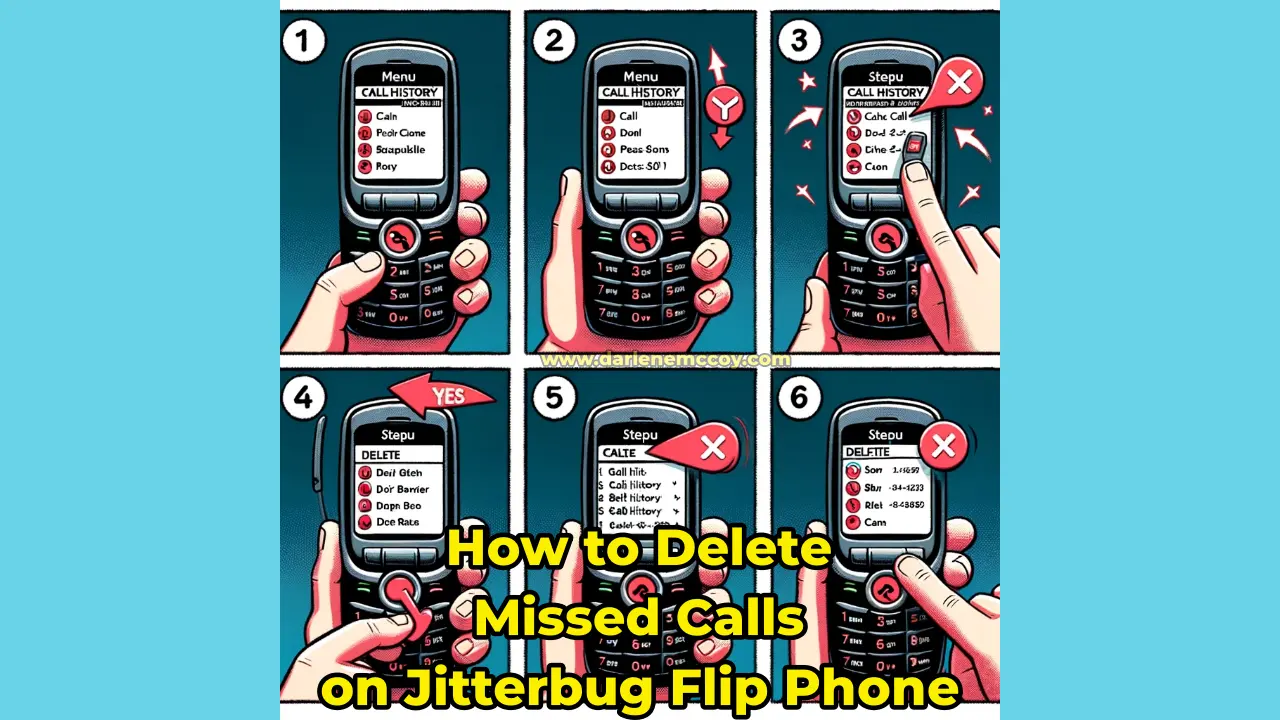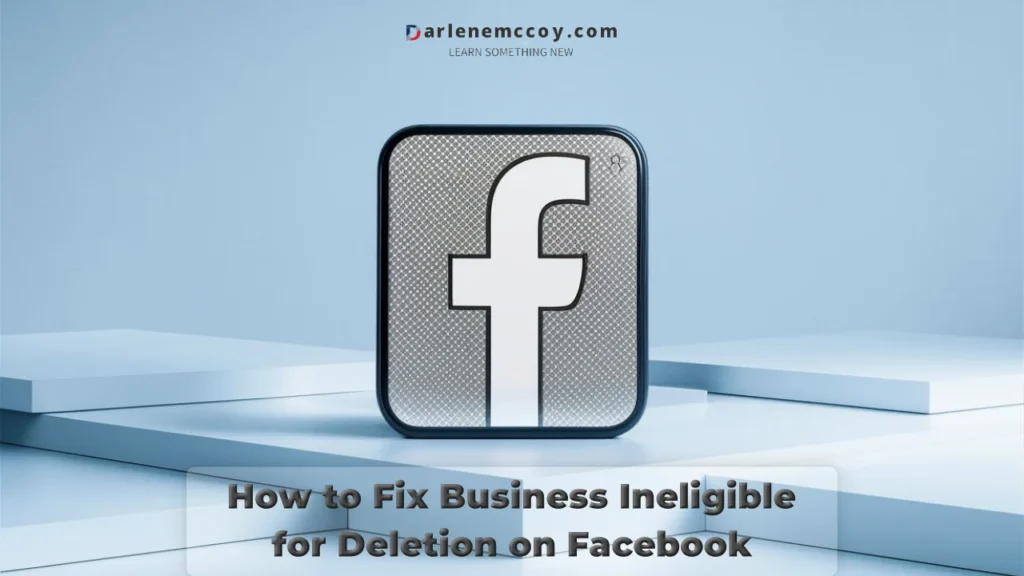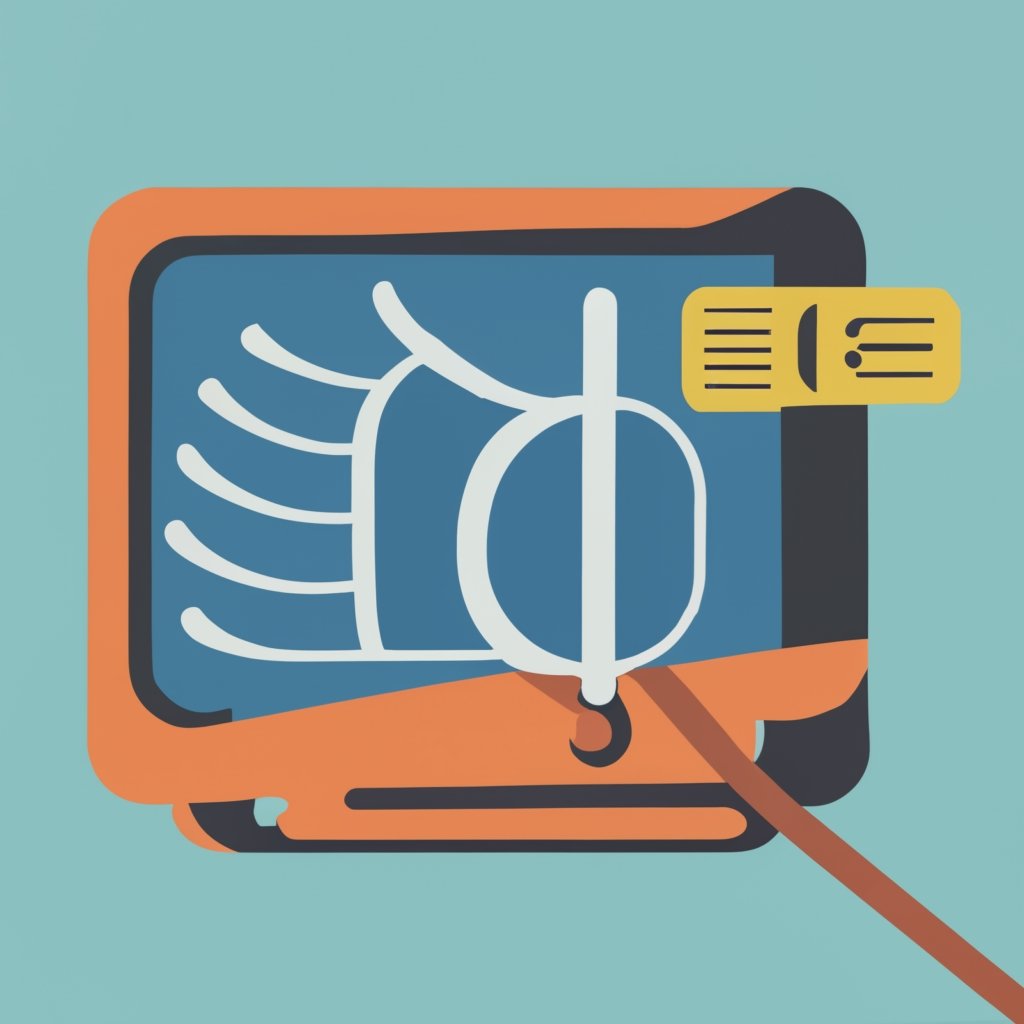Do you own a Jitterbug Flip Phone and want to learn how to delete missed calls from your call history? If so, you are not alone. Many seniors love the Jitterbug Flip Phone for its simplicity, affordability, and reliability. However, some of them may not be familiar with how to manage their call log and keep it clean and organized.
Deleting missed calls is important for several reasons. First, it helps you free up some memory space on your phone, which can improve its performance and speed. Second, it protects your privacy and prevents others from snooping on your call records. Third, it makes it easier for you to find the calls that you want to return or save.
In this article, we will show you three methods to delete missed calls on your Jitterbug Flip Phone. Whether you want to delete individual call records or clear the entire call history, we have got you covered. Just follow the steps below and you will be able to delete missed calls on your Jitterbug Flip Phone in no time.
Method 1: Deleting Individual Call Records
Time needed: 5 minutes
The first method to delete missed calls on your Jitterbug Flip Phone is to delete individual call records from your call history. This is useful if you only want to delete certain calls and keep the rest. Here are the steps to do this:
- Open Menu
Press the “Menu” button on your Jitterbug Flip Phone keypad to access the phone’s main menu.

- Navigate to Call History
Use the up and down arrow keys to scroll through the menu options.
Select “Call History” and press the “Yes” button to confirm.
- View Recent Calls
A list of recent calls, including missed, incoming, and outgoing calls, will be displayed.
Navigate through the list using the arrow keys.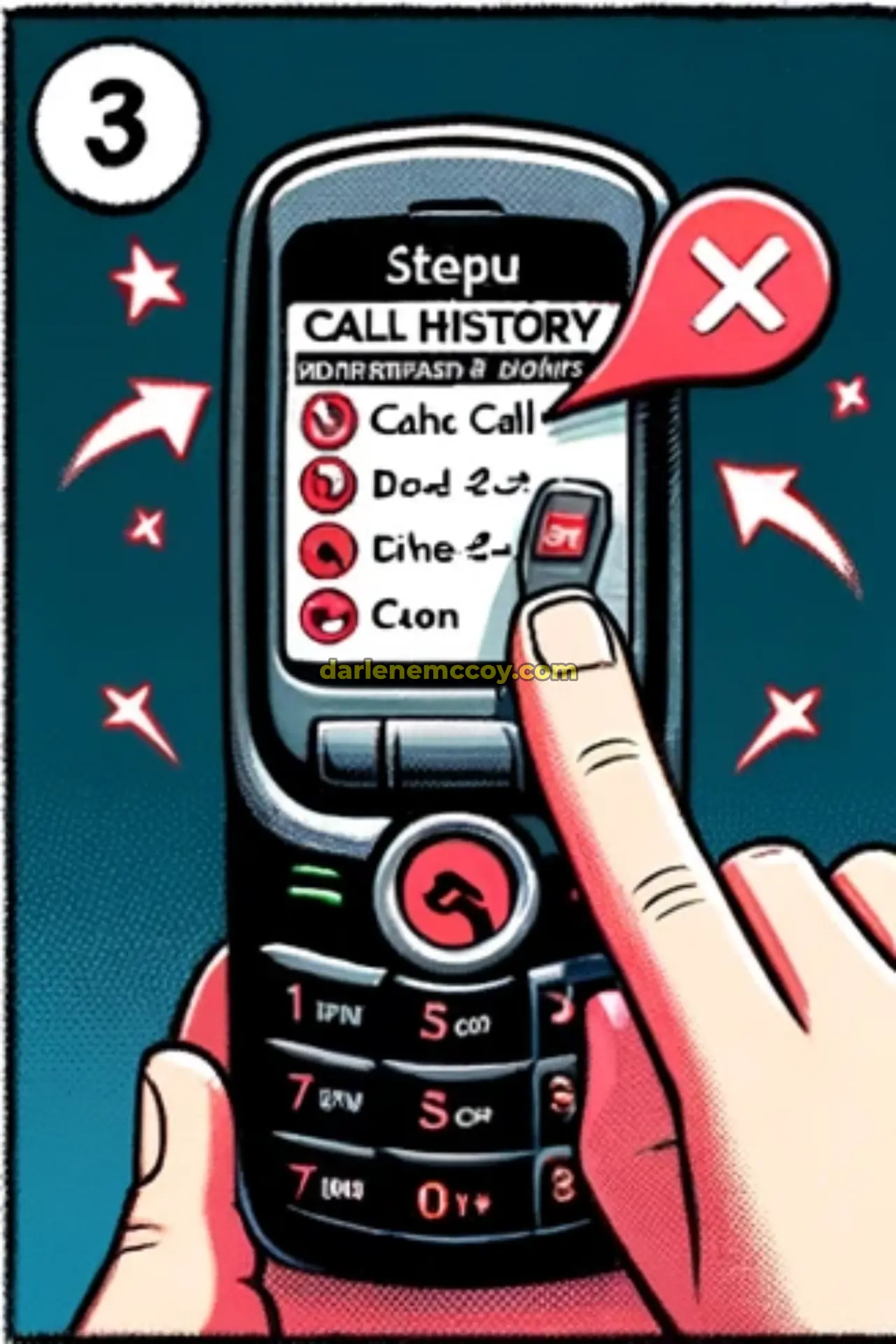
- Identify Missed Call
Locate the missed call you want to delete. Missed calls are marked with a red phone icon and an X.

- Access Options and Select Delete
Press the “Options” button on the keypad. A pop-up menu with four options (Call, Save, Delete, Cancel) will appear.
Use the arrow keys to highlight “Delete” and press the “Yes” button to confirm.
- Repeat if Necessary
If you have more missed calls to delete, repeat steps 3 to 6 for each call.
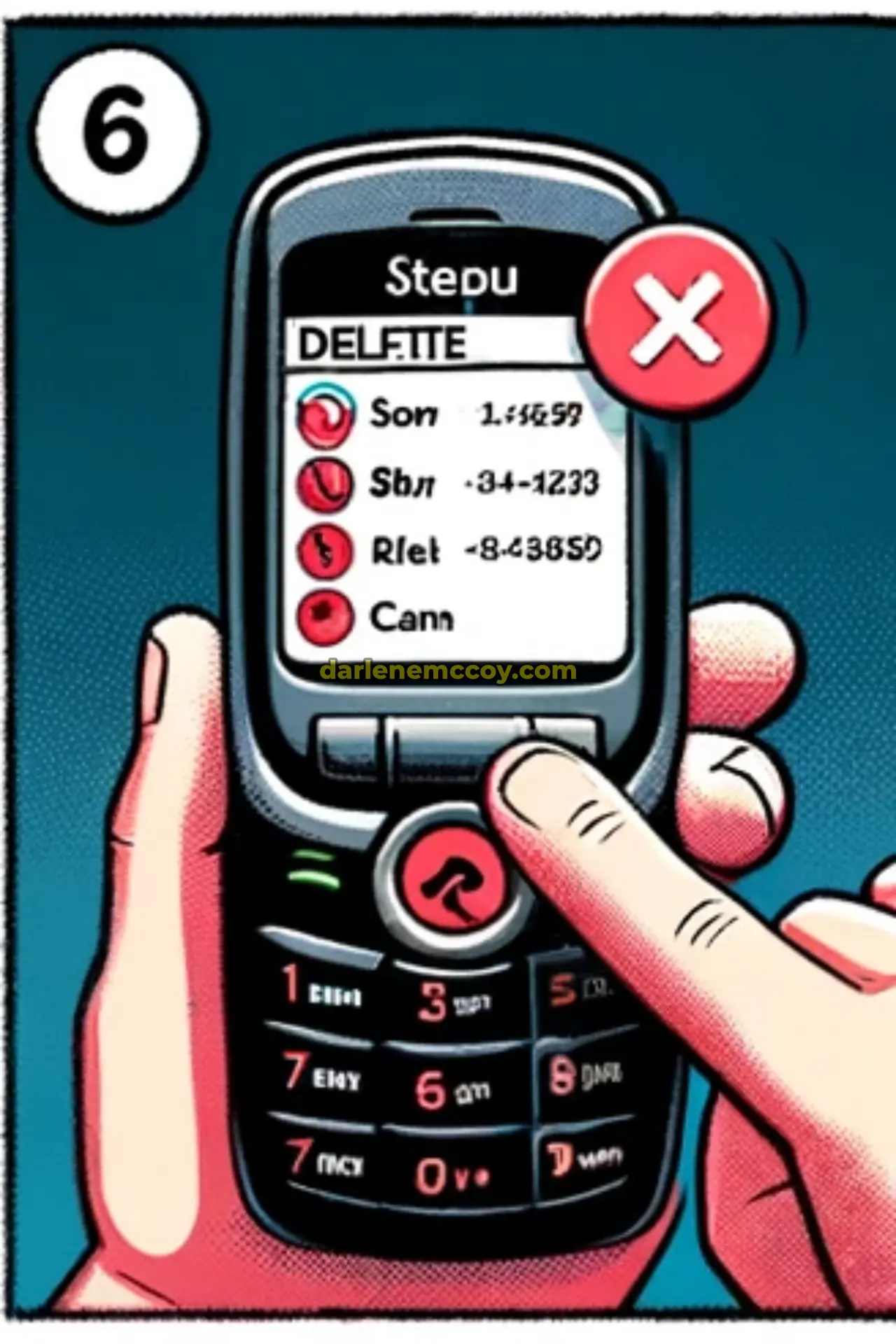
The benefits of this method are that you can delete missed calls selectively and keep the ones that you need. The drawback is that it can be time-consuming and tedious if you have a lot of missed calls to delete.

Method 2: Clearing All Call History
The second method to delete missed calls on your Jitterbug Flip Phone is to clear all your call history at once. This is useful if you want to delete all your calls, including missed calls, incoming calls, and outgoing calls. Here are the steps to do this:
- Open your Jitterbug Flip Phone and press the Menu button on the keypad.
- Use the up and down arrow keys to scroll through the menu options and select Call History. Press the Yes button to confirm.
- You will see a list of your recent calls, including missed calls, incoming calls, and outgoing calls. Press the Options button on the keypad. A pop-up menu will appear with four options: Call, Save, Delete, and Cancel.
- Use the up and down arrow keys to select Delete and press the Yes button to confirm. A warning message will appear, asking you if you are sure you want to delete all your call history.
- Press the Yes button again to confirm. All your call history will be cleared from your phone.
The benefits of this method are that you can delete all your calls quickly and easily. The drawback is that you will lose all your call records, including the ones that you may want to keep or refer to later.

Method 3: Using Factory Reset to Remove Call History
The third method to delete missed calls on your Jitterbug Flip Phone is to use the factory reset option to restore your phone to its original settings. This is useful if you want to delete not only your call history, but also all your personal data and settings on your phone. Here are the steps to do this:
- Open your Jitterbug Flip Phone and press the Menu button on the keypad.
- Use the up and down arrow keys to scroll through the menu options and select Settings. Press the Yes button to confirm.
- You will see a list of settings options, such as Sound, Display, Phone, and Security. Use the up and down arrow keys to scroll through the list and select Security. Press the Yes button to confirm.
- You will be asked to enter your four-digit security code. This is the same code that you use to unlock your phone. If you have not set a security code, the default code is 0000. Enter your code and press the Yes button to confirm.
- You will see a list of security options, such as Lock Phone, Change Code, and Reset Phone. Use the up and down arrow keys to select Reset Phone. Press the Yes button to confirm.
- A warning message will appear, asking you if you are sure you want to reset your phone. This will erase all your personal data and settings on your phone, including your call history, contacts, messages, photos, and more. It will also restore your phone to its factory settings, which means you will have to set up your phone again as if it were new.
- Press the Yes button to confirm. Your phone will restart and reset itself to its original state.
The benefits of this method are that you can delete all your data and settings on your phone, including your call history, and start fresh with your phone. The drawback is that you will lose everything on your phone, including the things that you may want to keep or use later. You will also have to go through the hassle of setting up your phone again, such as activating your service, choosing your plan, customizing your preferences, and more.

Conclusion
We hope this article has helped you learn how to delete missed calls on your Jitterbug Flip Phone. As you can see, there are three methods to do this, each with its own benefits and drawbacks. You can choose the method that suits your needs and preferences best.
Here are some tips and recommendations for managing your call history on your Jitterbug Flip Phone:
- To avoid missing important calls, make sure your phone is always charged and within your reach. You can also adjust the volume and ringtone of your phone to make it easier to hear when someone calls you.
- To save your call records for future reference, you can use the Save option in the call history menu to store the phone number and name of the caller in your contacts list. You can also use the Call option to return the call or leave a voicemail message for the caller.
- To protect your privacy and security, you can use the Lock Phone option in the security menu to prevent unauthorized access to your phone. You can also change your security code regularly to make it harder for others to guess it.
Do you have any questions or comments about how to delete missed calls on your Jitterbug Flip Phone? If so, please feel free to leave them below. We would love to hear from you and help you out. Thank you for reading and happy calling! 😊