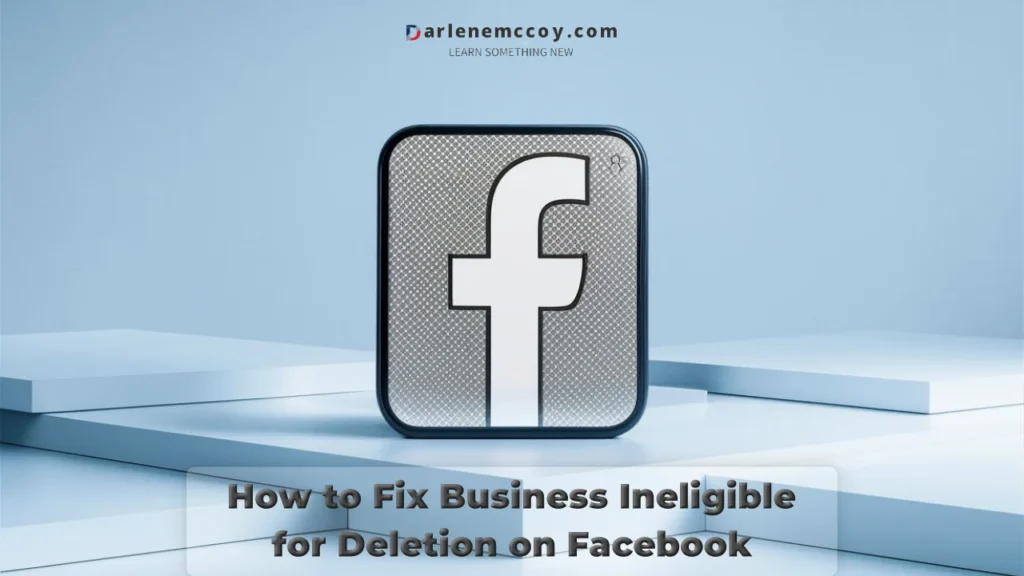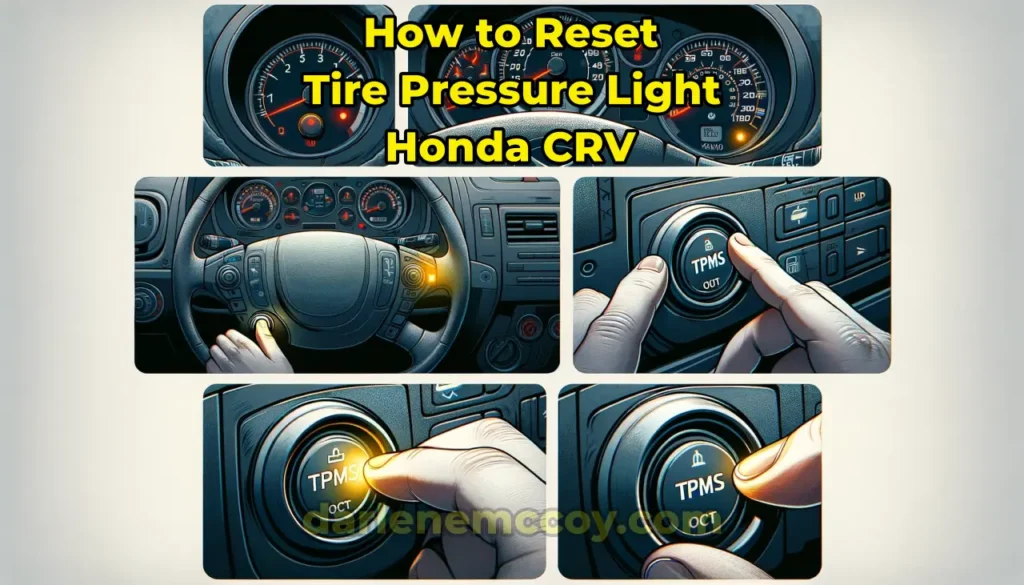
Have you ever noticed a yellow warning light on your dashboard that looks like an exclamation mark inside a horseshoe? If you own a Honda CR-V, chances are you have seen this light at some point. This is the Tire Pressure Monitoring System (TPMS) light, and it indicates that one or more of your tires are underinflated or overinflated.
Resetting the TPMS light on your Honda CR-V is not a complicated task, but it does require some steps and knowledge. In this article, we will show you how to reset the TPMS light using two different methods: the TPMS button and the settings menu. We will also explain why it is important to reset the TPMS light and maintain proper tire pressure for your vehicle’s safety and performance.
What is the TPMS Light and Why is it Important to Reset it?
The TPMS light is a feature that monitors the air pressure in your tires and alerts you when it is too low or too high. Low tire pressure can cause various problems, such as reduced fuel efficiency, increased tire wear, poor handling, and increased risk of blowouts. High tire pressure can also damage your tires and affect your ride comfort and stability.
Resetting the TPMS light is important because it ensures that your tires are inflated to the optimal level for your vehicle. This will help you avoid potential hazards and save money on gas and tire replacement. Resetting the TPMS light will also clear the warning message from your dashboard and prevent it from distracting you while driving.
How to Reset the TPMS Light on Your Honda CR-V
There are two ways to reset the TPMS light on your Honda CR-V: using the TPMS button or using the settings menu. Both methods are easy and quick, but they may vary depending on the model and year of your vehicle. Before you reset the TPMS light, you need to check your tire pressure and adjust it if necessary.
Checking Honda CR-V Tire Pressure
Maintaining proper tire pressure is essential for your vehicle’s safety and performance. The recommended tire pressure levels for the Honda CR-V are:
| Tire Size | Front Tire Pressure | Rear Tire Pressure |
|---|---|---|
| 235/60R18 | 33 psi (230 kPa) | 33 psi (230 kPa) |
| 235/65R17 | 30 psi (210 kPa) | 30 psi (210 kPa) |
To check your tire pressure, you can use a tire pressure gauge or the vehicle’s display. Here are the steps to follow:
- Park your vehicle on a level surface and turn off the engine.
- Locate the tire pressure information label on the driver’s doorjamb and note the recommended tire pressure levels for your vehicle.
- Remove the valve cap from one of the tires and attach the tire pressure gauge to the valve stem. Press firmly until the gauge displays a reading.
- Compare the reading with the recommended tire pressure level and note the difference. If the reading is lower than the recommended level, you need to inflate the tire. If the reading is higher than the recommended level, you need to deflate the tire.
- Repeat the same process for the other tires and record the readings and differences.
- If you need to inflate or deflate any of the tires, use an air compressor or a gas station pump. Be careful not to overinflate or underinflate the tires, as this can damage them or trigger the TPMS light again.
- After adjusting the tire pressure, replace the valve caps and check the readings again to make sure they are within the recommended range.
Alternatively, you can check your tire pressure using the vehicle’s display. Here are the steps to follow:
- Turn on the ignition and press the HOME button on the steering wheel.
- Use the left or right arrow buttons to select the Vehicle Information icon and press the ENTER button.
- Use the up or down arrow buttons to select the Tire Pressure icon and press the ENTER button.
- The display will show the tire pressure levels for each tire. Compare them with the recommended levels and note the differences.
- If any of the tire pressure levels are lower or higher than the recommended levels, you need to adjust them using an air compressor or a gas station pump.
- After adjusting the tire pressure, press the ENTER button to update the display and make sure the tire pressure levels are within the recommended range.
Resetting the TPMS Light Using the TPMS Button
Time needed: 3 minutes
The TPMS button is a small button located under the dashboard on the left side of the steering wheel. It has a TPMS symbol on it, which is the same as the TPMS light on your dashboard. To reset the TPMS light using the TPMS button, follow these steps:
- Turn on the ignition and make sure the TPMS light is on.
Start the ignition and ensure the TPMS light is illuminated on the dashboard.

- Press and hold the TPMS button for about three seconds until the TPMS light blinks twice.
Press and hold the TPMS button for approximately three seconds until the TPMS light blinks twice.

- Release the TPMS button and wait for the TPMS light to turn off.
Release the TPMS button and patiently wait for the TPMS light to turn off. It should happen within a few minutes.

- The TPMS light should turn off within a few minutes. If it does not, repeat the process or try the other method.
If the TPMS light persists, consider repeating the process or trying an alternative method.

Here is a video that shows how to reset the TPMS light using the TPMS button:
video
Some possible issues or errors that may occur when using the TPMS button are:
- The TPMS button does not respond or the TPMS light does not blink. This may indicate a faulty TPMS button or a low battery in the TPMS sensor. You may need to replace the TPMS button or the TPMS sensor battery.
- The TPMS light turns on again after resetting it. This may indicate that the tire pressure is still not within the recommended range or that there is a leak in one of the tires. You may need to check and adjust the tire pressure again or repair or replace the leaking tire.
Resetting the TPMS Light Using the Settings Menu
The settings menu is a feature that allows you to customize various aspects of your vehicle, such as the display, the audio, the clock, and the TPMS. To access the settings menu, you can use the touchscreen display or the steering wheel buttons. To reset the TPMS light using the settings menu, follow these steps:
- Turn on the ignition and press the HOME button on the touchscreen display or the steering wheel.
- Select the Settings icon and then select the Vehicle icon.
- Select the TPMS Calibration option and then select the Calibrate option.
- The display will show a confirmation message. Select the Yes option to start the calibration process.
- The display will show a progress bar and a message that says “Calibrating Tire Pressure”. Wait for the calibration process to finish.
- The display will show a message that says “Calibration Complete”. Select the OK option to exit the calibration process.
- The TPMS light should turn off within a few minutes. If it does not, repeat the process or try the other method.
Here is a video that shows how to reset the TPMS light using the settings menu:
video
Some possible issues or errors that may occur when using the settings menu are:
- The TPMS Calibration option is grayed out or not available. This may indicate that the vehicle is not in the proper condition for the calibration process. You may need to park the vehicle on a level surface, turn off the engine, and wait for a few minutes before trying again.
- The calibration process fails or the TPMS light does not turn off. This may indicate that the TPMS sensor is malfunctioning or that there is interference from other devices. You may need to take your vehicle to a Honda dealer for inspection or repair.
Conclusion
Resetting the TPMS light on your Honda CR-V is a simple and quick task that can save you from potential hazards and expenses. By following the steps in this article, you can reset the TPMS light using the TPMS button or the settings menu. You can also check and adjust your tire pressure using a gauge or the vehicle’s display. By doing so, you can ensure that your tires are inflated to the optimal level for your vehicle’s safety and performance.
We hope this article has helped you learn how to reset the TPMS light on your Honda CR-V. If you have any questions or feedback, please leave a comment below. Thank you for reading and happy driving!